
ourklyk
Klyk
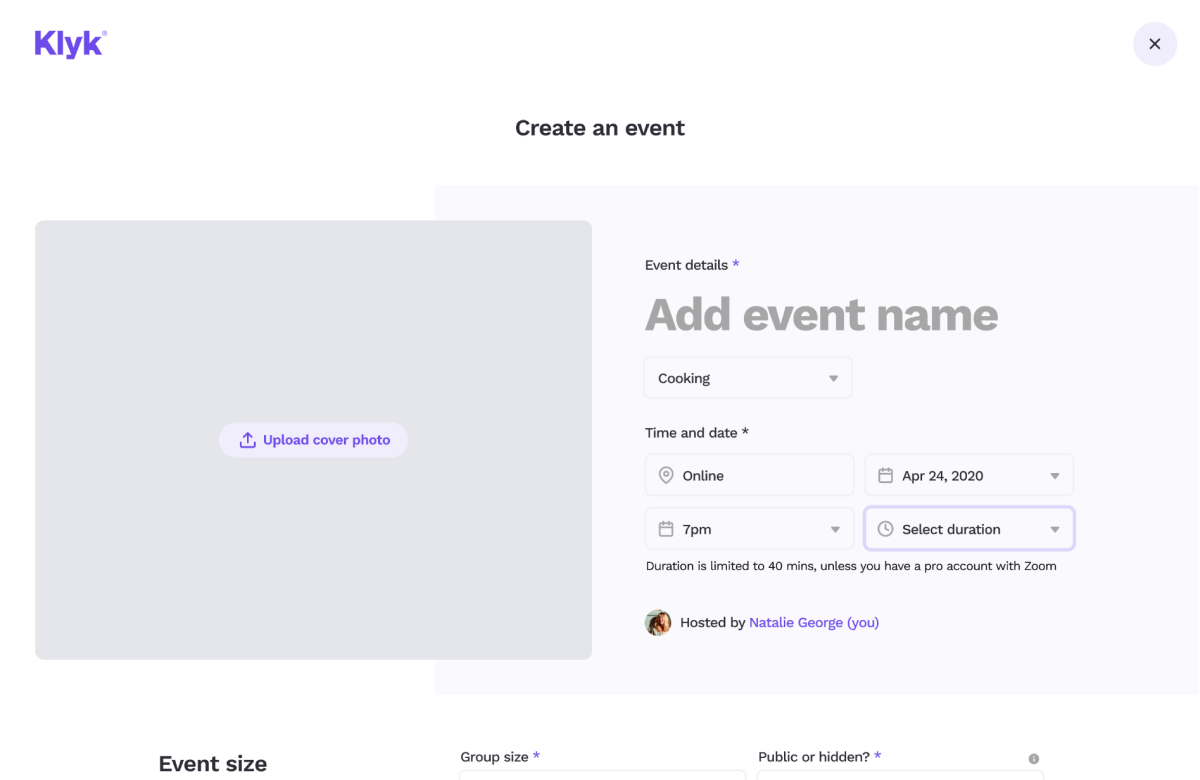
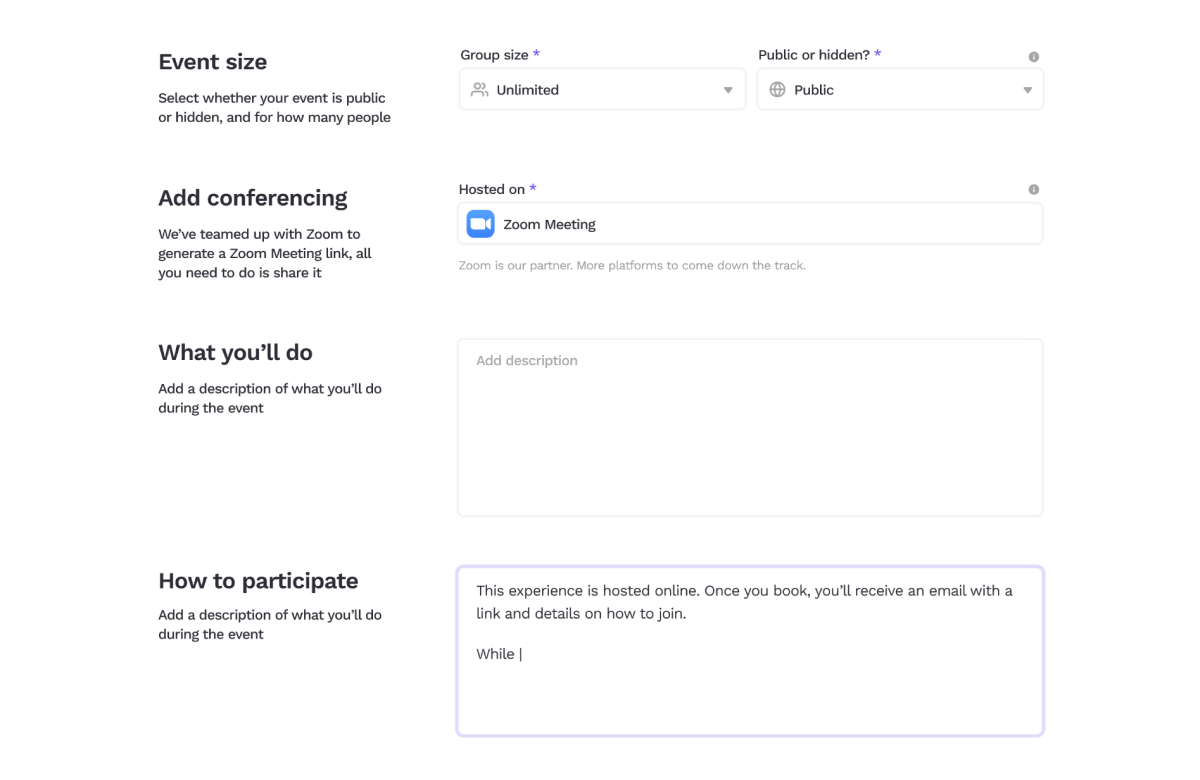
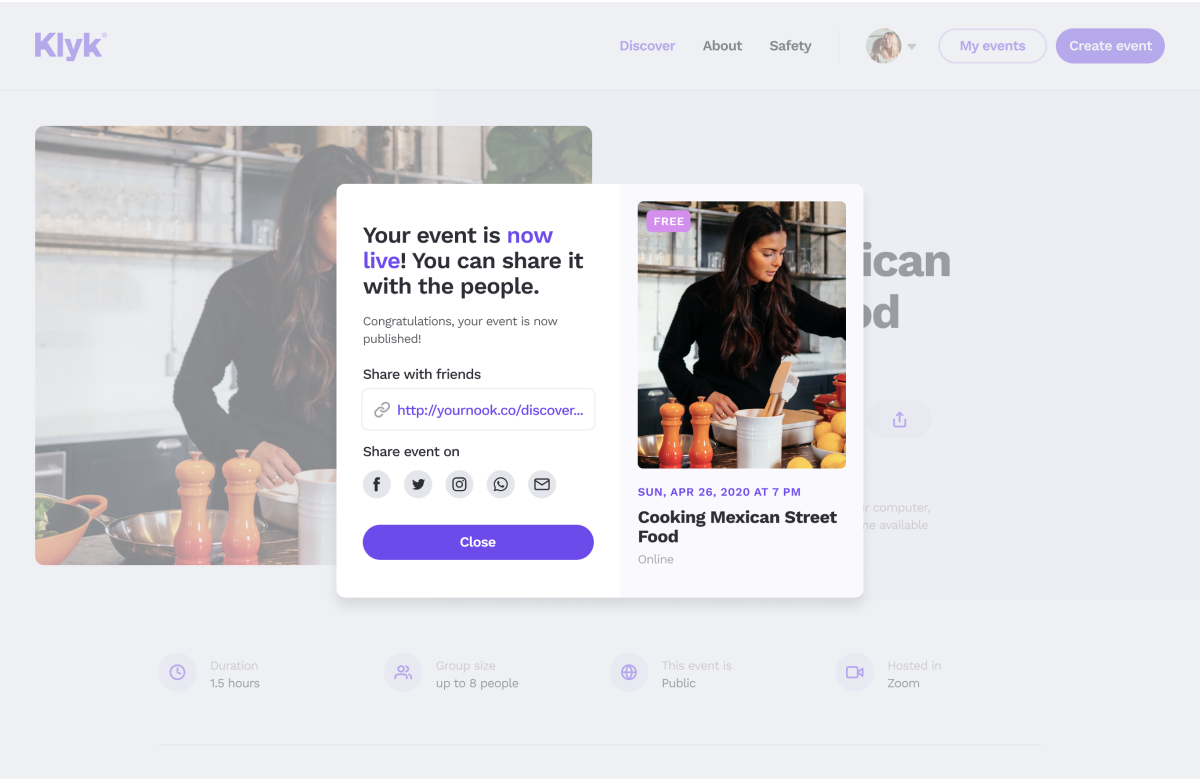
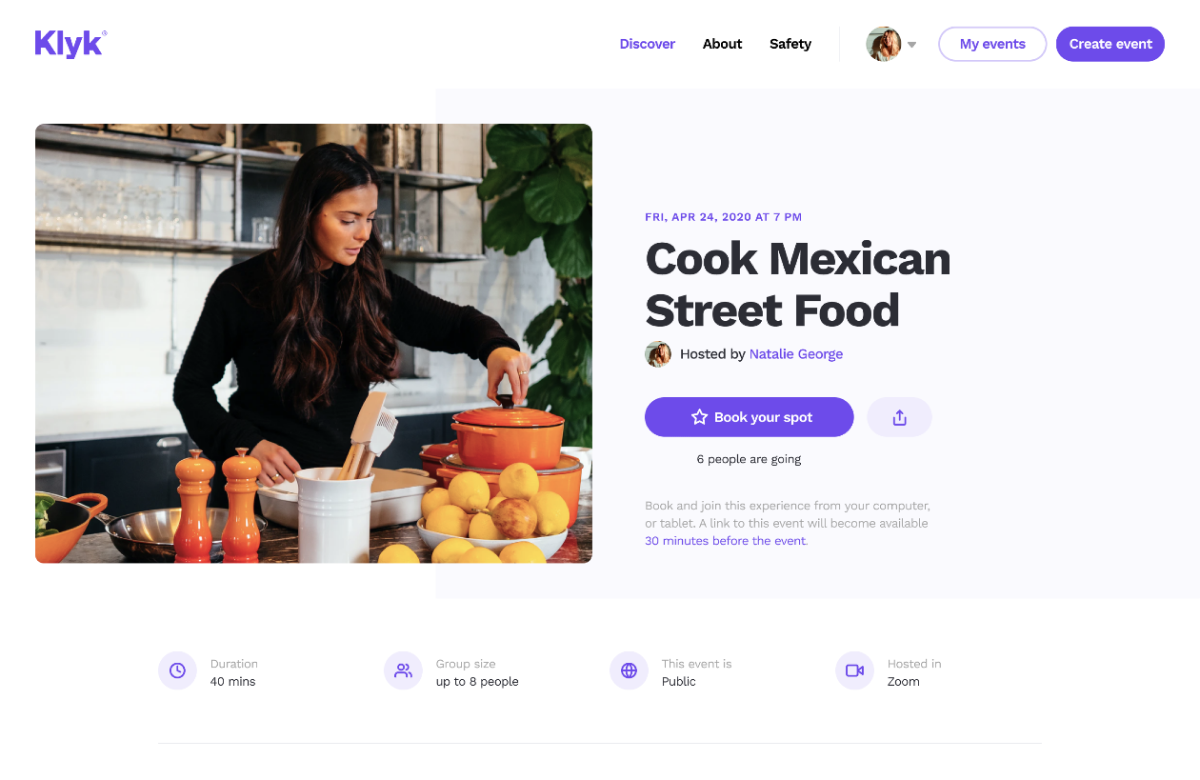
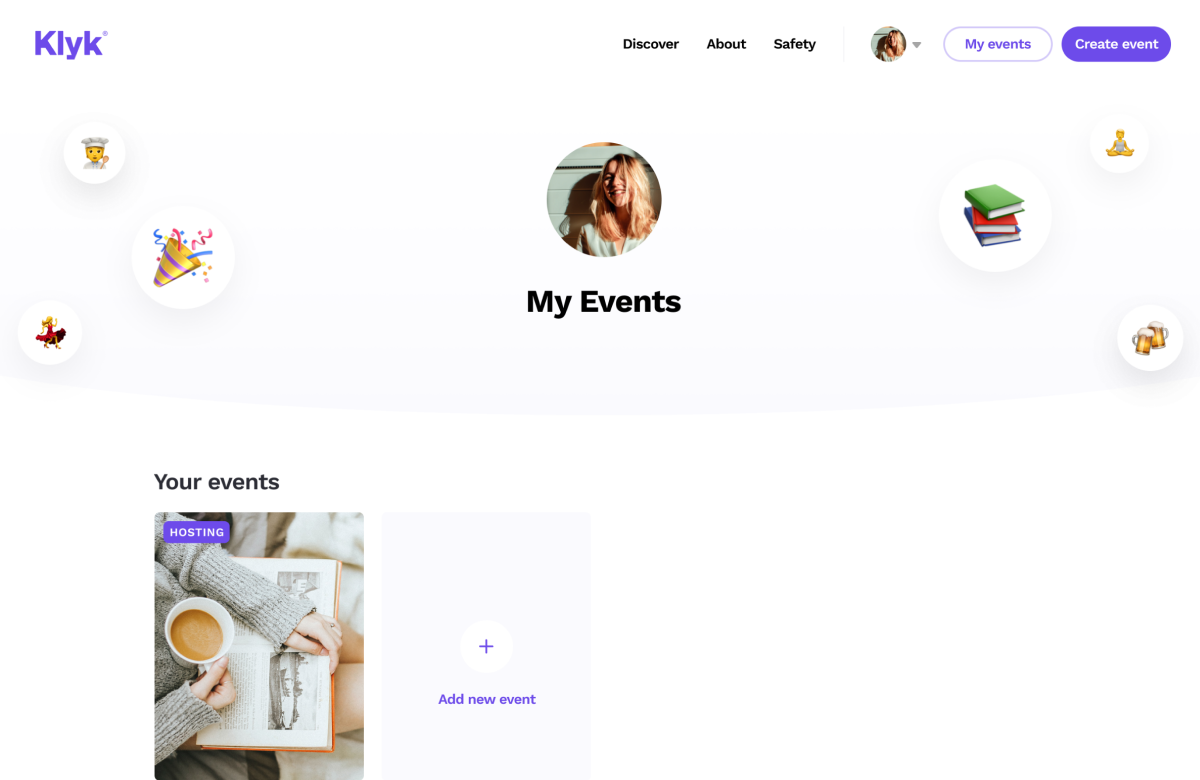
With Klyk you can get together, even when apart.
Klyk makes it easier for you to create, organise and run any online activity, event or conversation. Use Klyk to give your event a personality and make it discoverable to the public, or keep it unlisted and ‘invite-only’ for social events with friends and family. Take your usual social hangs online or find a hobby of interest and meet new people.
As a Zoom user, be it Basic or Premium, you can sign up to Klyk, create online events and manage the details all in one place. Klyk will allow you to manage your attendees and keep them updated with any changes you make to your event. Klyk will even notify attendees and remind them that the event is kicking off so that no-one misses out.
If you run offline social activities and events of any kind, you know that you should be able to have a similar sense of ease and spontaneity in an online setting – social connection is more than just a conference call link – Klyk serves to create an easier and simpler way to get together, no matter the distance, and at no additional cost to your existing membership with Zoom.
May include user name, display name, picture, email address, phone number, job information, stated locale, account, user ID, contact lists added by the account or user (which may include contact information a user imports from a third-party app), and other profile information.
Preferences and settings, which may include whether a passcode or a waiting room is required, permitted event capacity, screen sharing settings, and other settings and configuration information.
Information about how people and their devices interact with Zoom products, which may include when participants join/leave, whether participants sent messages and who they message with, performance data, and other usage information and metrics.
Manage content and information generated in the context of Zoom experiences, which may include audio, video, messages, meeting or chat name, agenda, transcriptions, and responses to polls and Q&A.
Manage participants, which may include assigning participants to specific breakout rooms and specifying an interpreter for the session.
Manage registration information, which may include scheduling Zoom experiences or adding or deleting registrants.
Meeting
meeting:write
User
user_profile, user:read